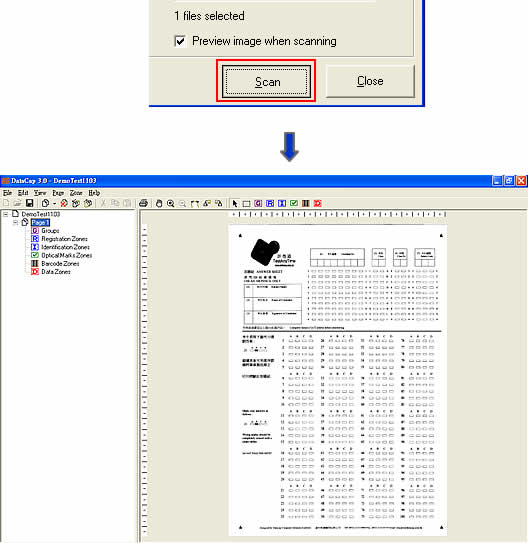-
In the current window, right-click your project folder and select Acquire all pages
images:
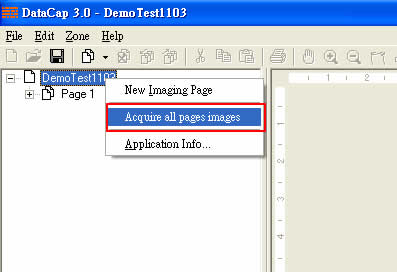
-
In the Virtual Scanner (Select Files) window, select a location from which
you want to acquire image files:
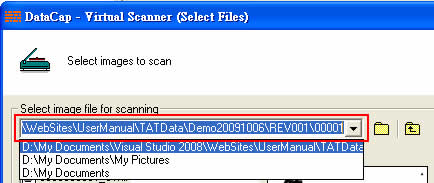
Note: You can browse your image file location by clicking
the folder icon:
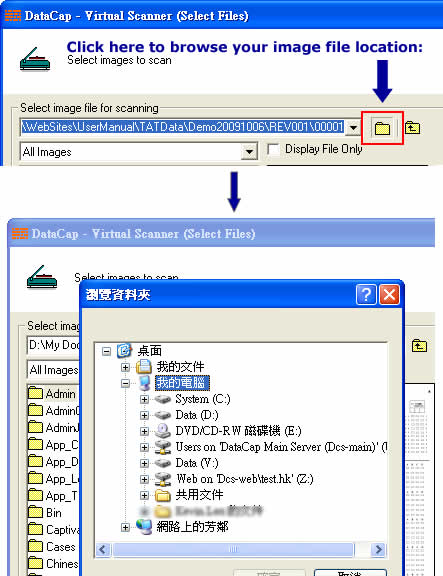
-
Select the image files you want to acquire.
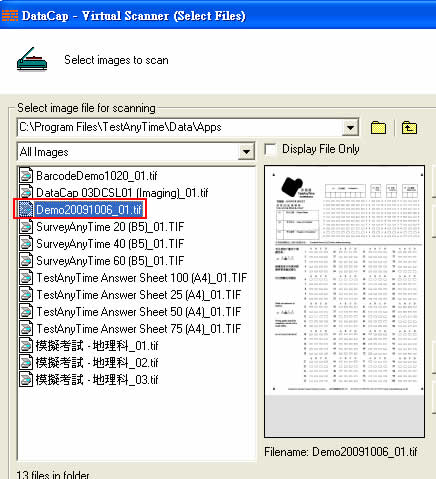
Click the > button (for one file) or the > > button (for
more than one files) to prepare for scanning the selected image file(s):

Click the Scan button to scan the file: