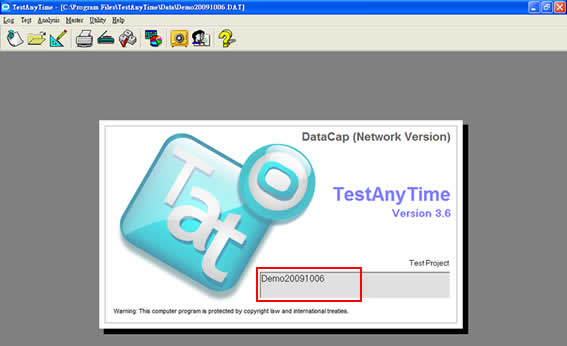To proceed with a TestAnyTime® V3.7 project we are currently working on, make sure TestAnyTime® V3.7 is loaded with that project:
1. After TestAnyTime® V3.7 is lanuched, click Open Test.

2. In the Open Test window, select the project you are currently working on (step 1). DAT is the file extension employed by TestAnyTime® V3.7. Then click the upper button on the right bottom to open the project (step 2).
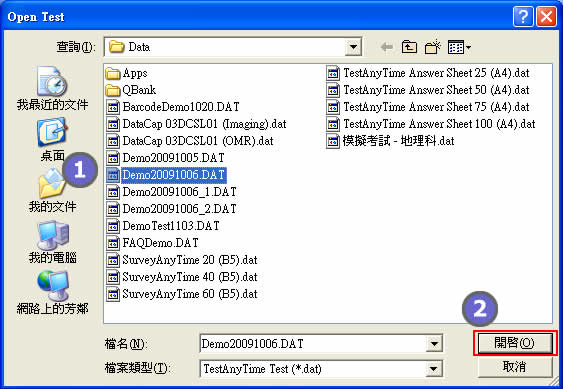
3. The project is successfully loaded into TestAnyTime® V3.7.