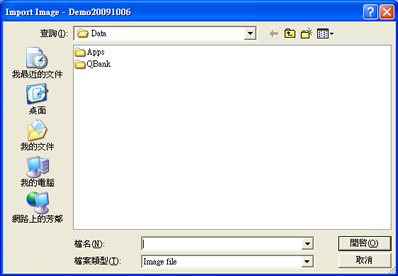If you have already had compatiable image files in your computer, you can take the
other approach to feed in
TestAnyTime® V3.7
your
base form
as follows:
1. In the current window, select File --> Import Image --> From File
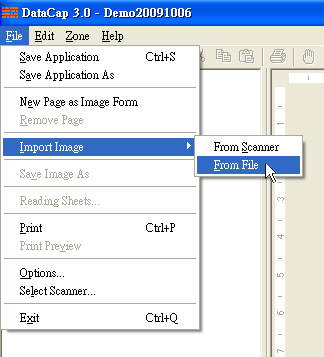
2. A window will then open, allowing you to select your own
base form
image.